Custom cell style set
Advantages of using cell styles
We consistently use cell styles throughout the whole Excel-Financial-Model allowing quick and easy formatting. Professional cell styles enhance the presentation and readability of the Excel-Tool for those not involved in its initial development and setup. These styles also simplify ongoing model audit and add a level of consistency and professionalism.
The Excel-Financial-Model comes with a complete set of more than 40 distinct cell styles. These styles have a proven track record in financial modelling and can be used for all kinds of calculations and models. You can find a style guide on the “Formats” sheet of the Excel-Financial-Model (see below screenshot).
We recommend having at least a quick look at this style guide to familiarize with the most common styles used in Excel-Financial-Model (Input, OffSheet Reference, Line Summary, Line Closing, Empty Cell, etc.).
For all changes and enhancements to the model, we recommend the usage of the predefined custom styles to maintain consistency and transparency. If needed, you can quickly adapt each style according to your preferences, needs, or corporate design guidelines (colors, fonts, number format, etc.) and they will update immediately throughout the whole model.
Application of a Cell Style
Before applying or changing cell styles, remove workbook password protection (password: "0000").
To apply a Cell Style to one or more cells, highlight the cell(s) that you wish to format and click on the Cell Styles button in the “Home” tab.
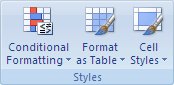
Tip: If you do not see the Cell Styles button, click "Styles", then click the "More" button next to the cell styles box.
The box shown below appears.
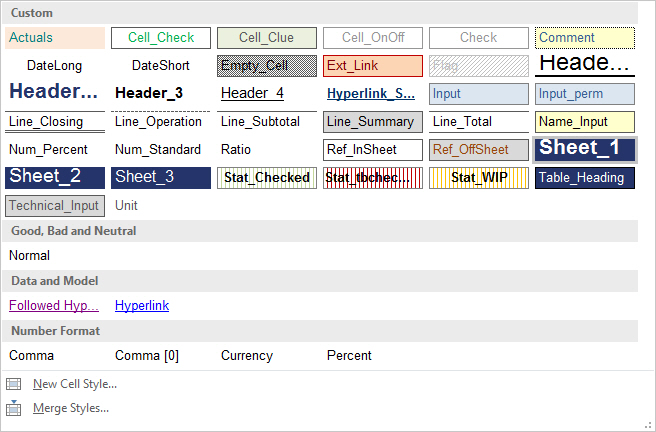
Now simply choose the cell style which you want.
|
Note Sometimes it makes sense to use two cell styles in combination. For example, you can combine one of the styles that only contain the Number formatting attribute (Date, Number Standard, or Number Percent) with another like Line Closing or Input (which contain all the other formatting attributes except "Number" (“Alignment”, “Font”, “Border”, “Fill”, or “Protection”). |


