Password for changing and editing worksheets
Password for changing and editing worksheets
All Excel-Financial-Model worksheets are password protected when supplied in their delivery state.
Users are thereby prevented from accidentally moving, deleting, or corrupting important data and formulas they contain, while not restricting the potential for expansion or custom-tailoring.
However, by default, you can select and change unlocked input cells. Press the TAB key to move between these unlocked input cells quickly.
Experienced users can remove the worksheet protection to change or edit formulas, expand the model, or add diagrams, and so on.
| 1. | On the Review tab, in the Changes Group, click Unprotect Sheet. |
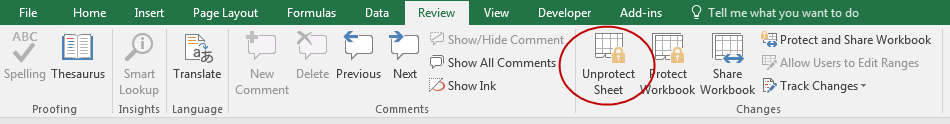
| 2. | If prompted, type the password “0000” to unprotect the worksheet. |
|
Note The Protect Sheet option changes to Unprotect Sheet only when a worksheet is protected. |

