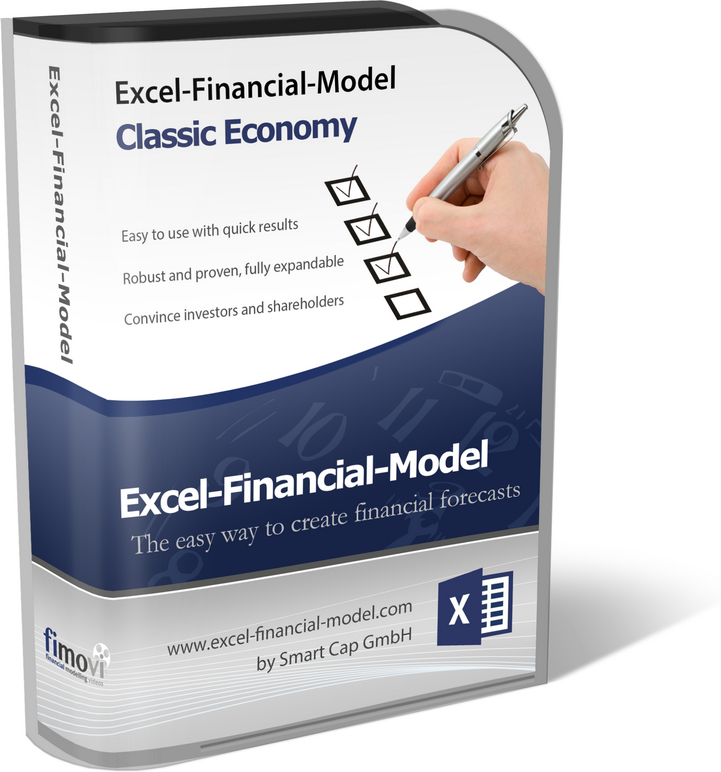Using this Manual
Notice to Users
This manual and the associated software Excel-Financial-Model (EFM) are supplied under a license agreement and may be used only in accordance with the terms and conditions of the licence agreement set out in detail here.
Read the legal disclaimer and the license agreement carefully. The use of Excel-Financial-Model constitutes your unconditional and irrevocable acceptance of the terms and conditions of both the legal disclaimer and the license agreement. If you do not agree to both, do not install or use EFM. The use of Excel-Financial-Model is irrevocably conditional upon full and constant compliance by you with the terms and conditions of the license agreement.
Excel-Financial-Model (Version: Classic Economy)
As Fimovi has a policy of continual product improvement, the information and data contained in this manual are subject to change without notice and do not represent a commitment by the vendor. Neither the manual nor software may be copied or reproduced in any form, in whole or in part, without prior written permission of Fimovi GmbH.
© Copyright 2025. Fimovi GmbH. All rights reserved.
|
This manual relates to the software: Excel-Financial-Model (Classic Economy) Version: 2.06.1001 Last update of this manual: 28 Jul 2025 |
Printing this Manual
This manual is also available as PDF document. Download the printable PDF-Manual here.
Offline Help File
We also offer our help files as eBook (Windows executable containing an embedded viewer). Download the Windows eBbook help file here.
Additional Information
In addition to this manual the Excel-file contains a sheet named "Quick Start Guide" with some introductory information. Furthermore we have added numerous explanatory notes as cell comments. When a cell contains a comment, a small, red triangle is displayed in the upper-right corner of that cell. The comment is visible when you hover over the cell that contains the comment.
Where possible, data validation option of Excel has been used to prevent data input errors and avoid miscalculations.
No information contained in this manual or software should be construed as legal, financial, investment, accounting or tax advice, nor should it be considered a substitute for such advice.